最近在学习PHP的一些东西,貌似发现wamp这个环境不错,所以就试着安装,发现了一些问题,记录下来。
1.首先是安装后80端口被占用,提示:
Your port 80 is actually used by : Server: Microsoft-HTTPAPI/2.0 Press Enter to exit...
查询了谷歌,解决办法如下:
检查并停止下列服务:
Branche Cache
Web 部署代理服务
SQL Server Reporting Services
2.然后是phpmyadmin无法访问,提示:
Forbidden You don't have permission to access /phpmyadmin/ on this server.
解决办法是:
修改wamp\alias下的phpmyadmin.conf文件
<Directory "c:/wamp/apps/phpmyadmin3.5.1/">
Options Indexes FollowSymLinks MultiViews
AllowOverride all
Order Deny,Allow
Allow from all //去掉原本的Deny from all 和 Allow from 127.0.0.1
</Directory>
同理可以解决一下问题:
Forbidden You don't have permission to access /sqlbuddy/ on this server. Forbidden You don't have permission to access /webgrind/ on this server.
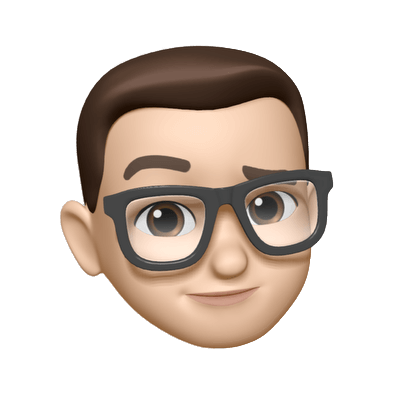
发表回复